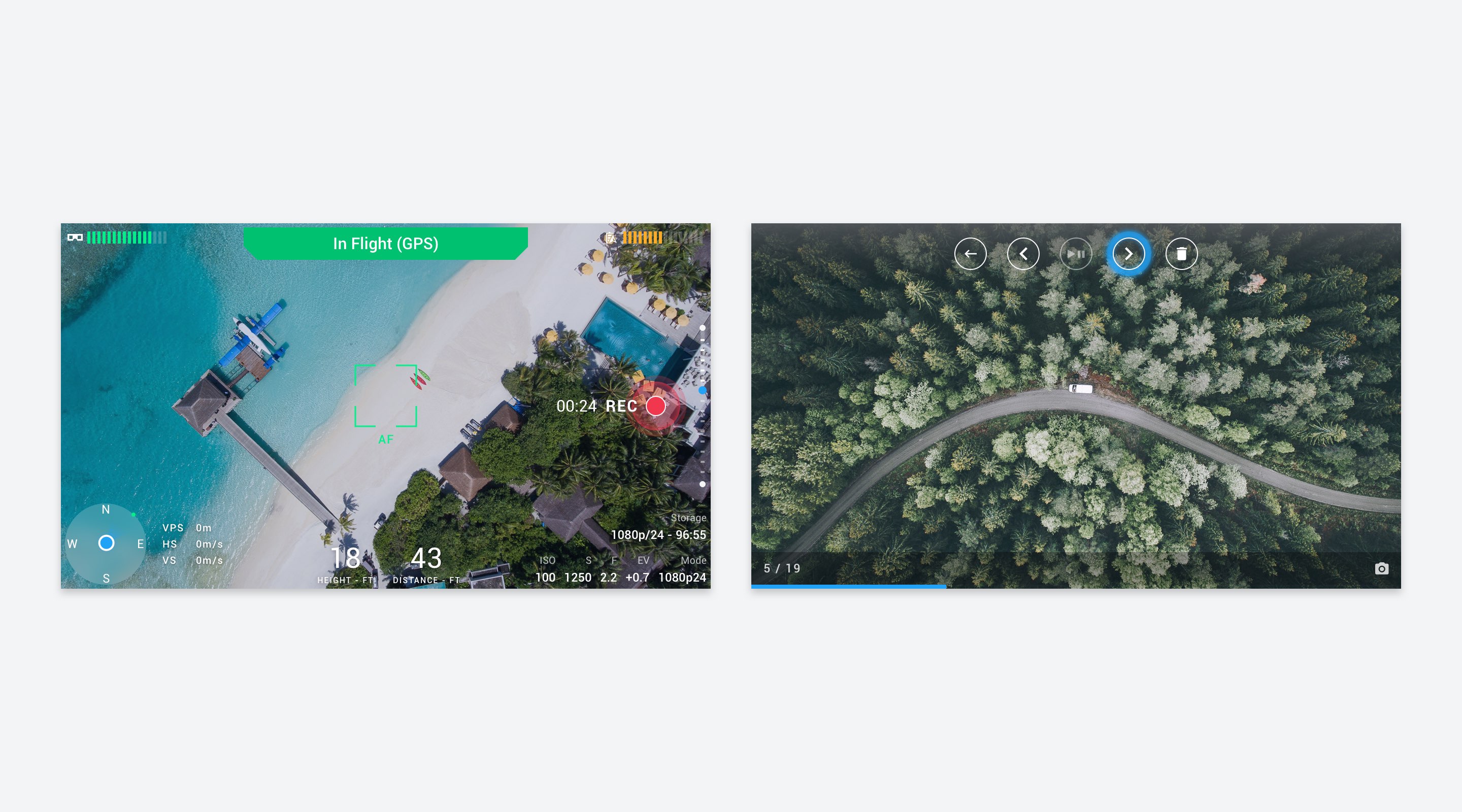Case Study
We worked with Epson and DJI to create a HUD experience that would live within Epson's Moverio Smart Glasses. We leveraged the form factor of the glasses to not only give the pilot a more immersive flying experience, but to also improve drone safety by allowing pilots to better maintain line of sight with the drone itself.

HUD Explorations
It was important for us to make sure the flying experience of the drone was not only simple and intuitive, but also leveraged the form factor of the glasses to give pilots an experience that felt unique to the device.
Main HUD
In the end, we picked a direction that prioritized legibility - showing fewer but larger bits of data and information to the user. This decision came about from a combination of understanding the pilot demograhpic as well as placing an emphasis on usability.
C1 & C2
One of the disadvantages of controlling a drone with a mobile phone is that the pilot has to look down to the controller to make any changes. This means that the pilot has to break line of sight with the drone any time they want to make any changes in the app. Additionally, interacting with the mobile phone means taking their hand off of the controller.
We used the C1 and C2 buttons on the controller as navigation for the UI in the glasses so that pilots wouldn't need to take their hands off of the controller while navigating the menus. Additionally, it means that pilots won't need to use the moverio's default controller for basic controls.
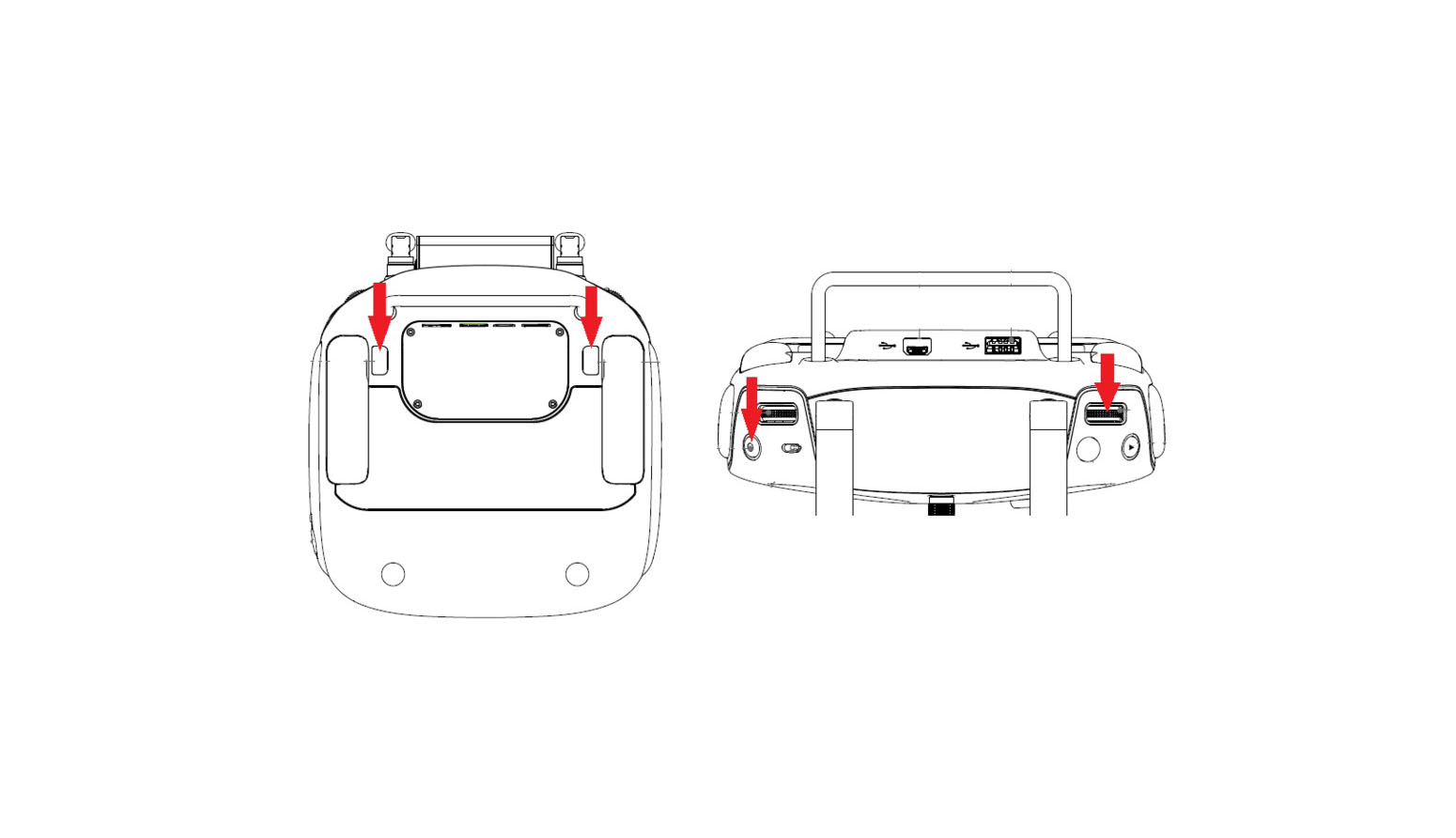
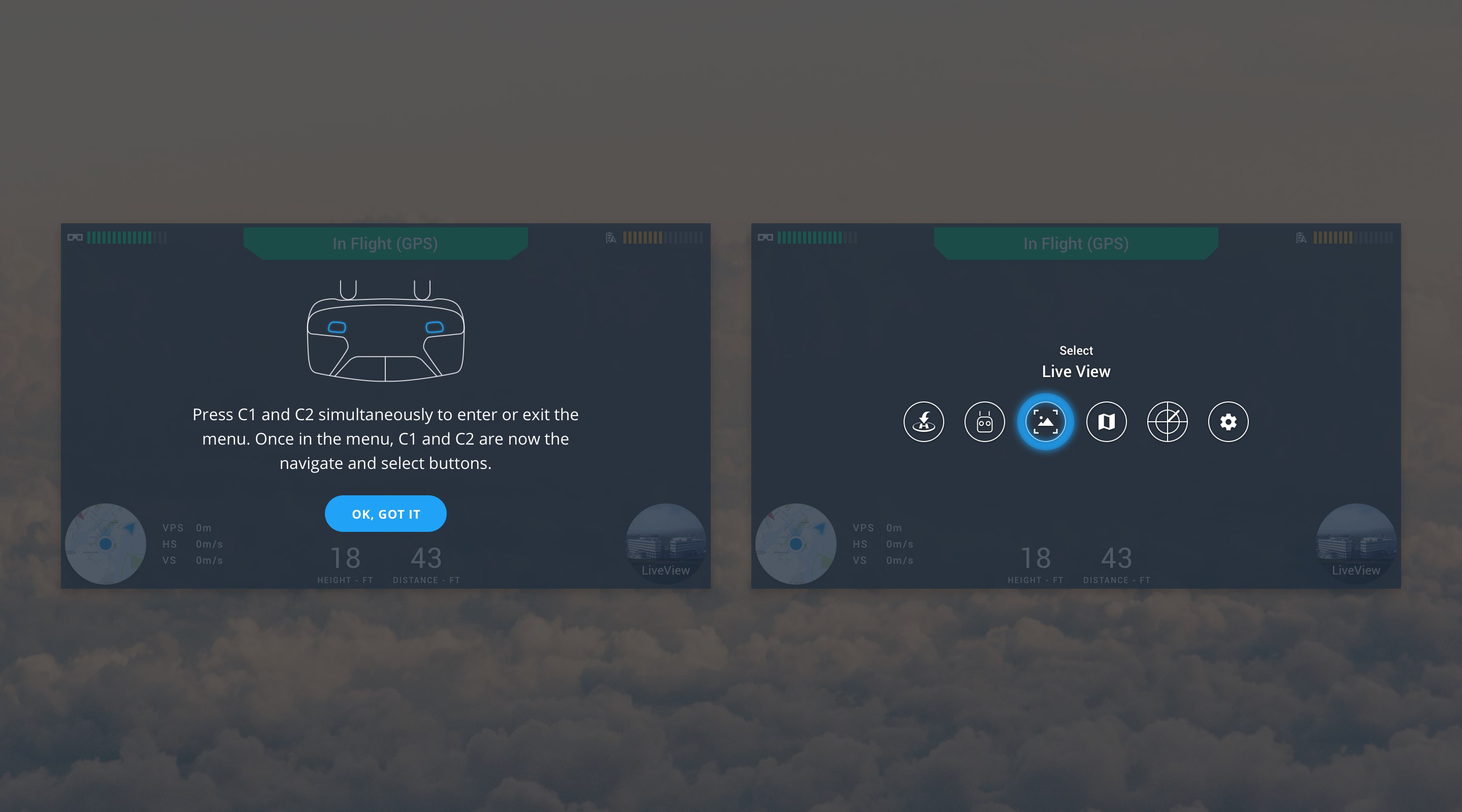
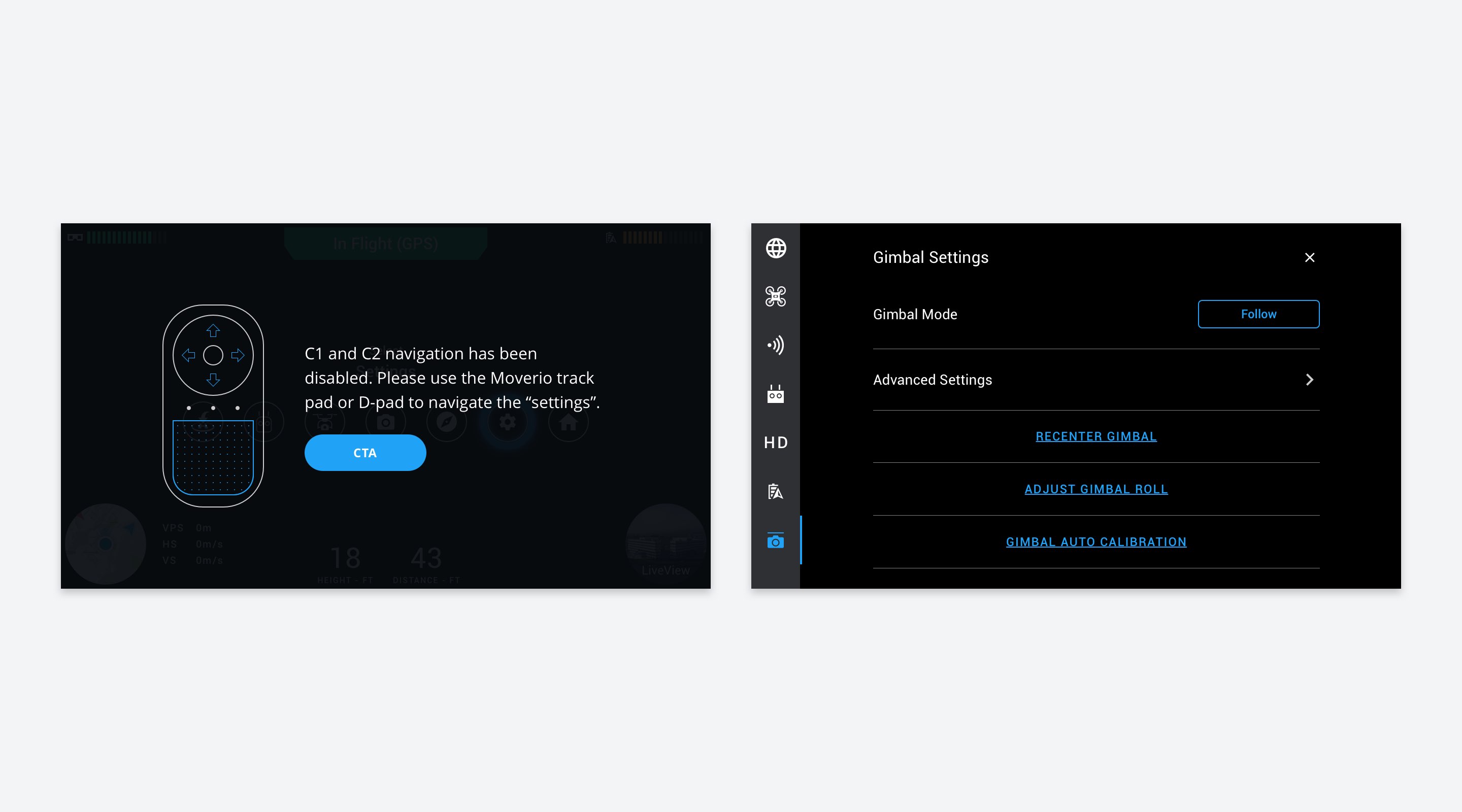
Leveraging AR
Because we were working with smart glasses we really wanted to brainstorm ways to better leverage features and functionality that wouldn't normally be possible with just a mobile phone.
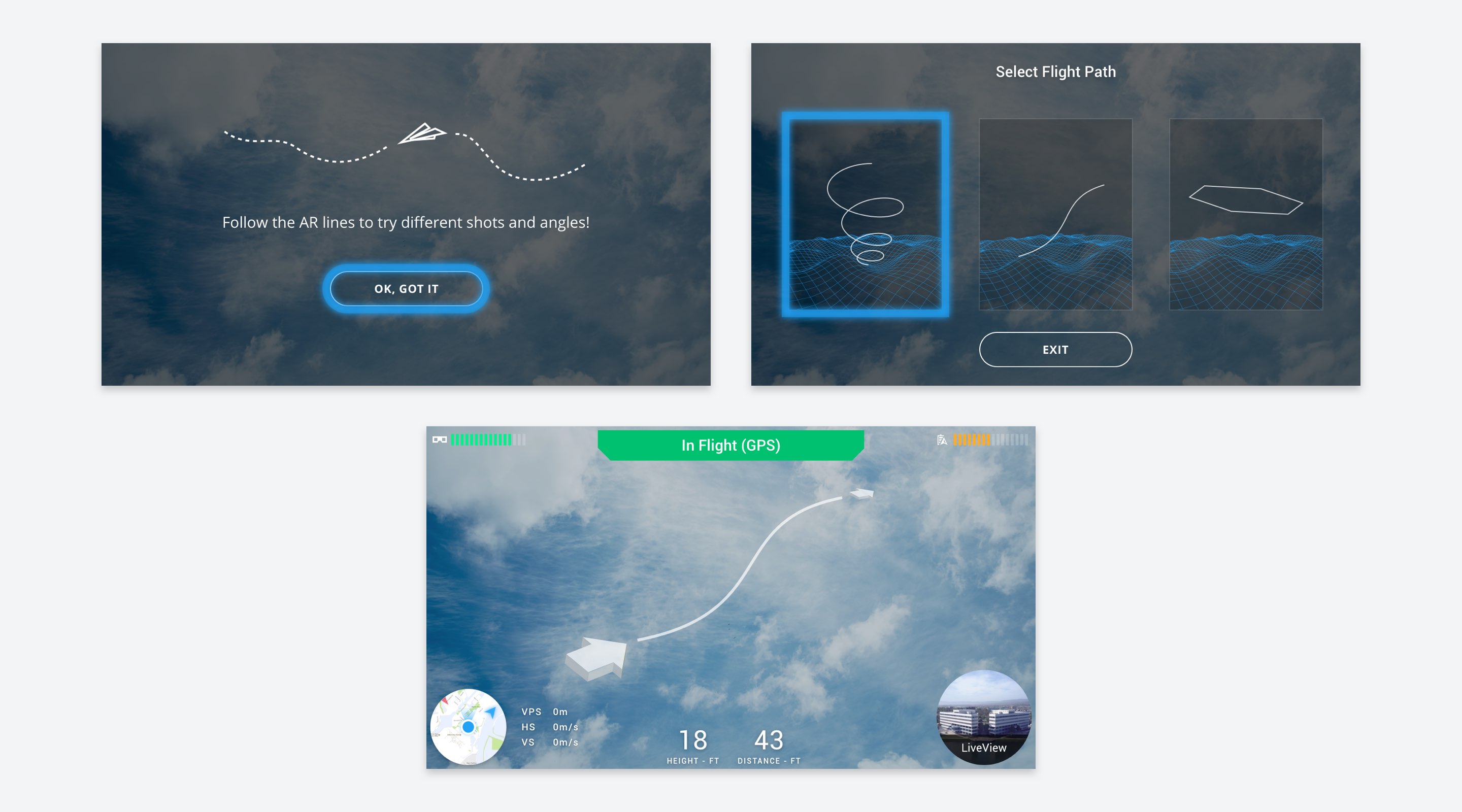
Drone Modes
One of the most important aspects of owning a DJI drone is the ability to capture stunning videos and photos. We had to make sure that the experience on the glasses didn't water down the power and versatility of capturing footage from the native mobile app.